I really like the Yoast SEO plug-in for WordPress blogs. Unfortunately, the latest version causes trouble when it comes to inserting the meta description. In this post I will show you, how to set a meta description without rolling back to a previous version of Yoast SEO plug-in.
Open your database administration tool first. In the screenshots below I use phpMyAdmin. Open the table ending with ‘posts’ and sort by ID in reverse order. Now, you will see the latest posts. Look for the desired post and make sure to look at the ‘draft’ or ‘publish’ version of your post. This one is unique and you will need to memorize its ID.
The goal is creating a meta description and link it to the post’s ID you found previously. To accomplish this, open the table ending with ‘postmeta’ and go to the ‘Insert’ tab. It’s pretty simple: Enter the ID at ‘post_id’ and insert ‘_yoast_wpseo_metadesc’ in the text box labelled as ‘meta_key’. Feel free to enter the meta description you wish.
Return to your editor and refresh (F5) the page. See the miracle happen.
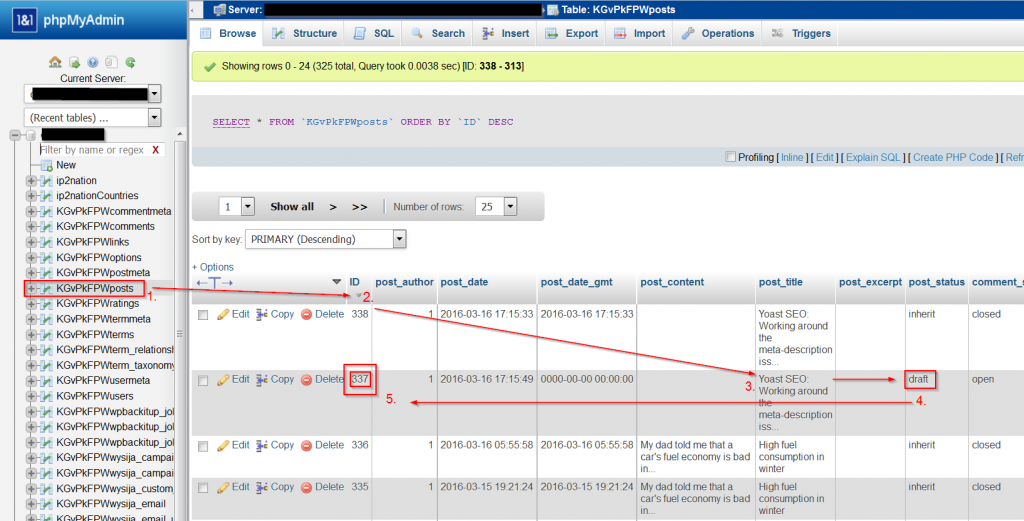
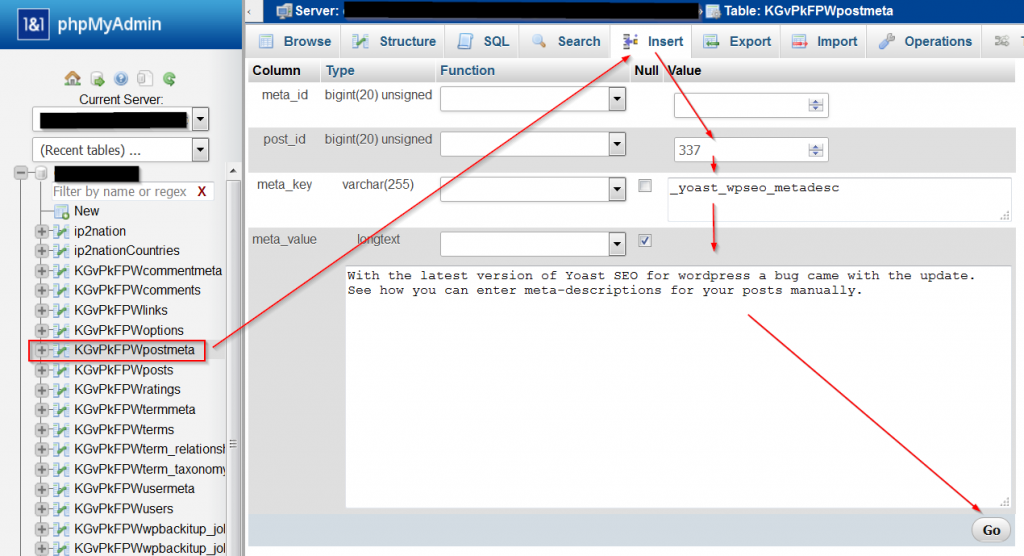
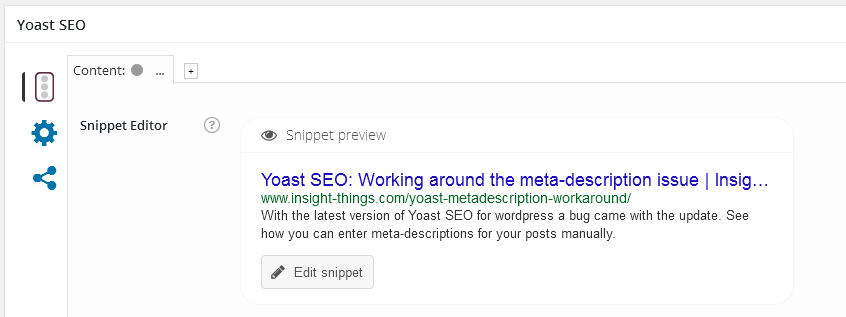

 (3 votes, average: 4.67 out of 5)
(3 votes, average: 4.67 out of 5)




Leave a Reply